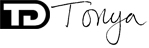It's still Wednesday, right? Or how about "it's ONLY Wednesday?" That's more like it, a slow week for sure.
For this before and after you can see the difference in this photo is mostly a little crop and rotate, some warming up and a boost to the contrast and sharpness. I was testing out a new plug-in by Topaz Labs called Detail and it claims to sharpen without halos. A pretty tall order but I think they've done a good job. The thing I have noticed with the Topaz plug-ins is it is really easy to go too far. I try to be selective in how I apply them and even in retrospect seeing my after image, I think it could be a bit softer in the hair, particularly on the top left of her part. I also softened the skin beforehand as one of the downfalls of sharpening is super textured skin, which you generally don't want. I didn't need to do much as her skin is pretty nice. I created a layer that was composed of just the red channel and did a surface blur. Added a bit of noise back in, changed the blending mode to soft light and lowered the opacity to taste. The Detail plug-in really helped her eyes pop, especially since she has the type of (smaller) eyes that close when she laughs or smiles -- which is one of the things that gives her that beautiful smile! I whitened her teeth a bit because few people have really white (movie star white) teeth and the extra warming made it worse. (I could have also masked out the teeth in the warming process, but like everything else in post-processing, there are lots of ways to achieve the same thing).
I hope you find these helpful and if there are ever any requests or questions, please don't hesitate to ask. I try to answer everything that comes my way!