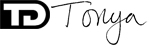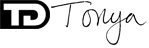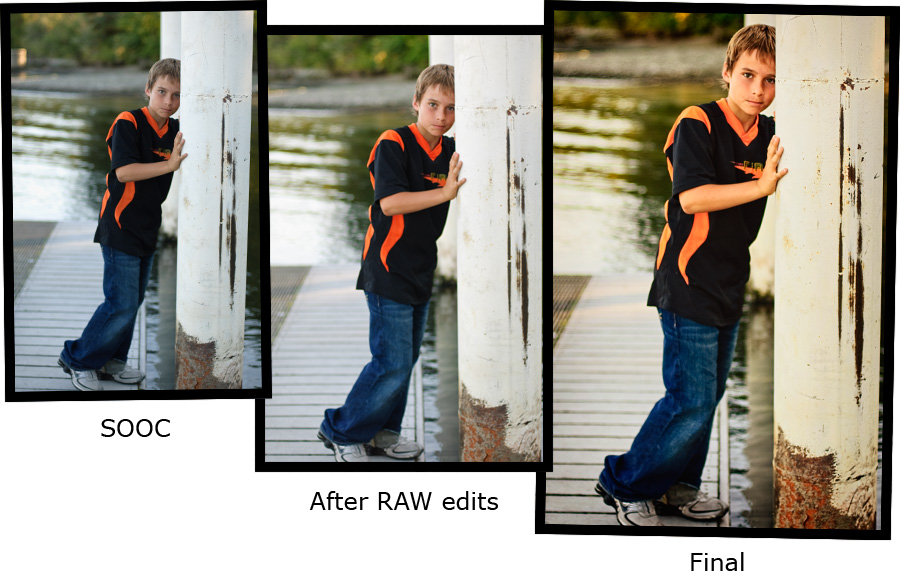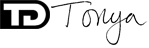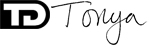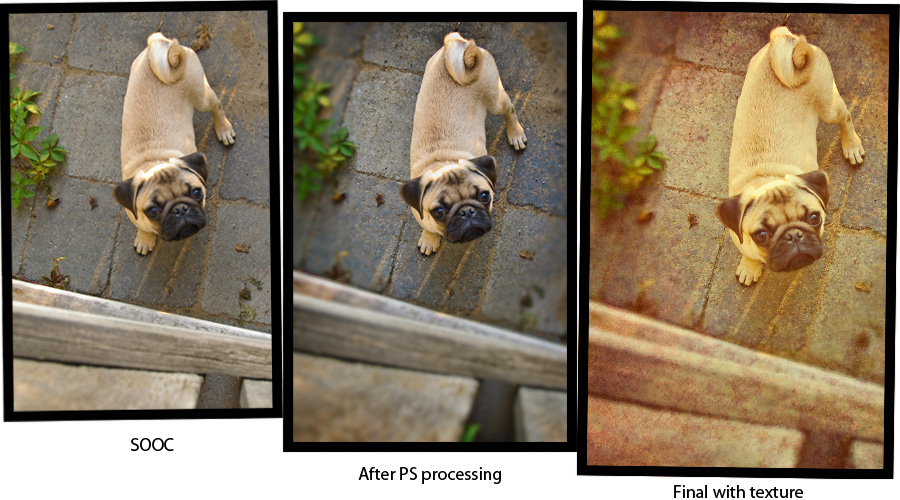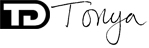We adopted a new baby this week. Ali (who was called Sable) and her sister had been abandoned by their previous owners when they moved and left the animals to fend for themselves. Whenever I write something like this a part of me hopes the offenders will see this and feel guilty. Shame on you. These are living, breathing animals that were suffering because you couldn't, at the very least, drop them off at the humane society. OK, off my soapbox. They were discovered when Ali got into a tangle with a porcupine and neighbors found and brought them in. We were wanting another dog and found Ali at the Wenatchee Valley Humane Society through their Petfinder page. Such a sweet girl. A little timid still, but totally understandable, I think. Yesterday, the first time she was left alone for an hour, she busted out our front window and escaped. She didn't go far, just stayed on our front lawn with the neighbor kids. Definitely has abandonment issues from her previous owners/treatment, but we will get through them.
I know pet ownership isn't for everyone, but please remember your local animal shelter when considering adoption and especially when deciding which organizations to help or donate to. They totally appreciate, and really, really NEED, donations of just about anything: time, money, pet food, blankets, pet toys, animal walkers. Even photography and graphic design services, I hope, as that's what I'm going to offer. And kids can help walk pets at our local shelter with a parent's supervision. My 10 year old wants to help so we'll be headed that way soon.
As far as photo post-processing I really just did basic adjustments to contrast and color saturation. Shows that just a little helps a lot. Here's a tip when photographing your pets: get down low, on their level. Makes a huge difference over the typical "shot from above" look of most home pet snaps. I like all three shots below, but notice how much stronger the first one is over the other two. The camera at her eye level creates a much more intimate, personable feel.
Happy Wednesday! My daughter has another WVC volleyball home game tonight and I'm so excited to watch them play. Sad there are only 2 more after this one though and then we'll have to wait till next season.