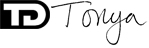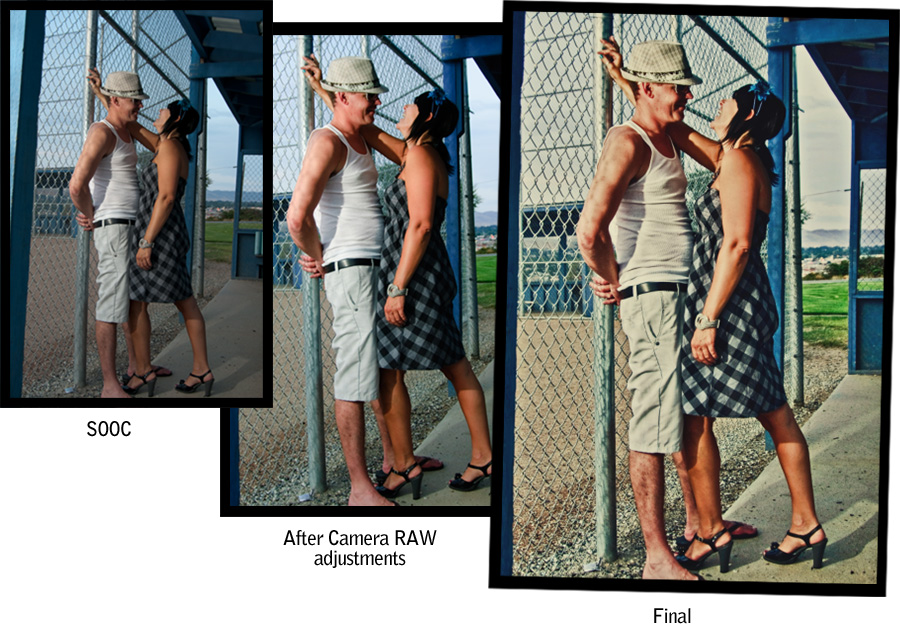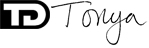A recent post at Shutter Sisters, one of my favorite photography sites, asked to see some "before and after" images. Before, meaning how an image comes "right out of the camera", and after, being after processing. I know a lot of you will now say "What? Digital images don't need processing. There's no film. They're d-i-g-i-t-a-l." Well, here is my two cents worth:
There are a lot of things I would consider myself passionate about. In photography, the most important message I wish I could convey, in the sense that I view photography as an art form, is that the part of the process that we call post-processing, or digital darkroom or maybe even as simplistic as "enhancement" is 100% absolutely vital, necessary and required. A photograph is not "done" until it shows not just what the photographer saw, but how the moment felt. I am done when I look at the photo and say "yes! that is exactly what it was like when I was there, making that photograph." Now, this doesn't mean that every single photo is processed to the same degree. Sometimes the way it looks with minimal post (post-processing) is the way it felt. Sometimes extreme measures are needed to "extract", if you will, the moment from the confines of it's frame. In my opinion, photography as an art form is completely different than photo-journalism, when the photographer is directed to show it exactly as it was at the time of capture. No removing extraneous elements, and of course, taboo, no adding anything.
But guess what even photo-journalists do? They still post-process an image. Why? Because cameras (digital or film) can only capture the scene to the degree that human technology has manufactured the equipment to work. An image captured today with a top-of-the-line DSLR is a far cry from a pinhole camera or a point-and-shoot or a polaroid or even the huge cameras from the early 1900's and yet each of these produce images that will still need some amount (a little or a lot) of "tweaking". The photo-journalists, yes, they can't add or subtract or change the mood of a photo, but they still adjust the contrast or sharpness or crop because, I'll say it again, cameras can only capture the scene to the degree that human technology has manufactured the equipment to work. And currently (and maybe forever) that equipment is not as good as the good ole' human eye. Nothing beats realism like being there.
And did you know that in reality a large part of the decisions you make about an image are made before you even take the image? We "post-process" pretty much before we push the button, so really, we pre-process as well. You find a nice background, or say "OK, smile" (please don't ever say that, LOL) or even ask the subject to "wear something nice". You decide the technicalities of shutter speed and ISO (film speed) and f-stops and lens length, all in a calculated attempt to make the image the WAY YOU WANT. Now, I do think the more time you spend learning and DOING photography the more often you get closer to what you want "in camera", thanks to all that pre-processing. I don't think anyone with any technology available now or in the future will ever get to the point that they can click the button and be done with it. Click. Perfect image. Click. Perfect image. And do you know why? Because we are HUMAN, and thus, subject to emotion and capable of love and hate and passion and indifference. That quality is what will always make post-processing a necessary part of photography. Ansel Adams, easily considered one of the best landscape photographers ever did not take perfect photos. He MADE perfect photos by choosing location, timing, equipment, settings and how he processed his film and made his prints. All fall into the heading of “processing.” Again, a photograph is not "done" until it shows not just what the photographer saw, but how the moment felt.
Below are a couple of my before and afters to show how some images required very little post for me to be happy with them and some, so much more. The end result is the same: A moment captured that reflects so much more than just what was going on at the time.